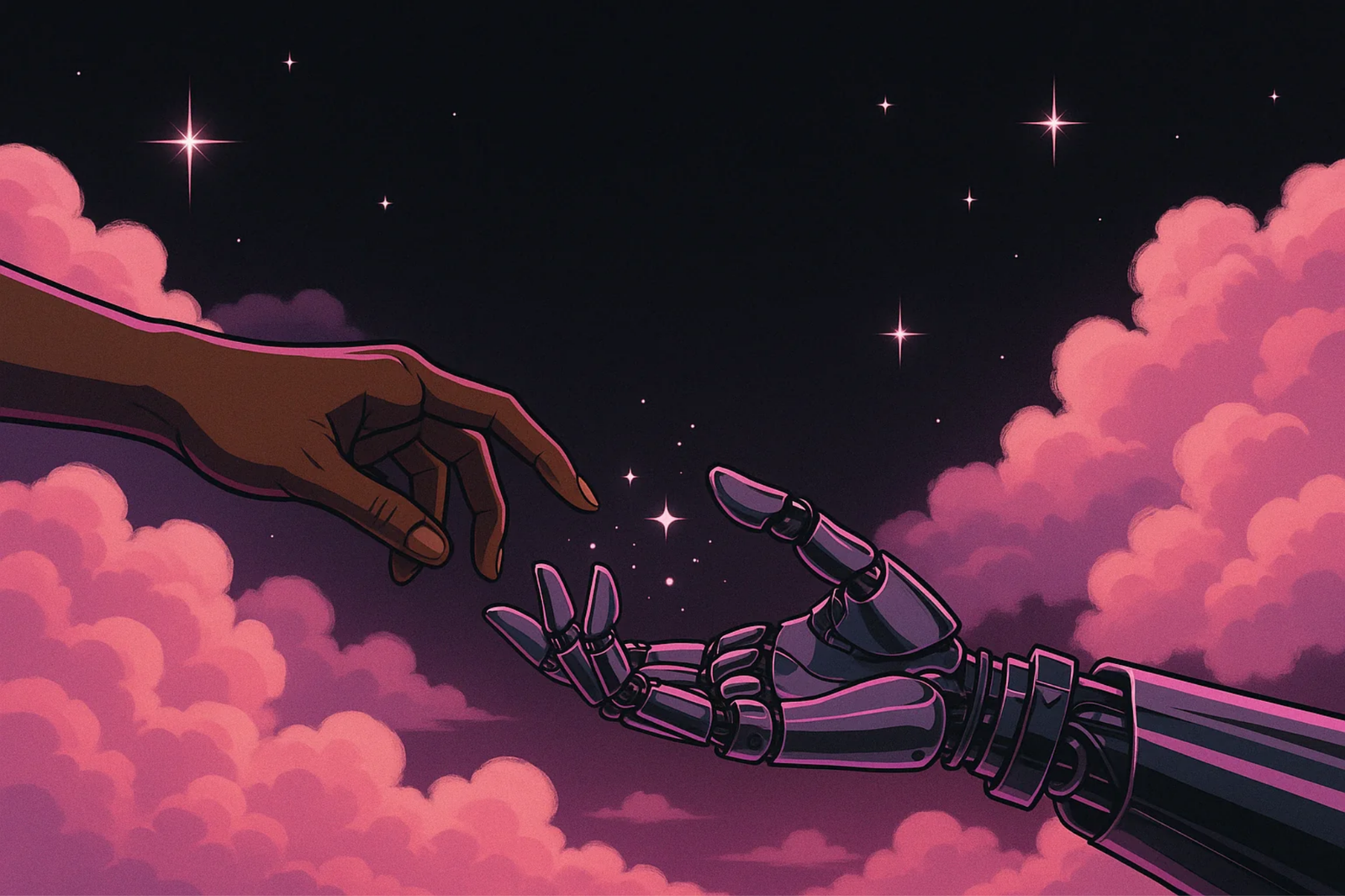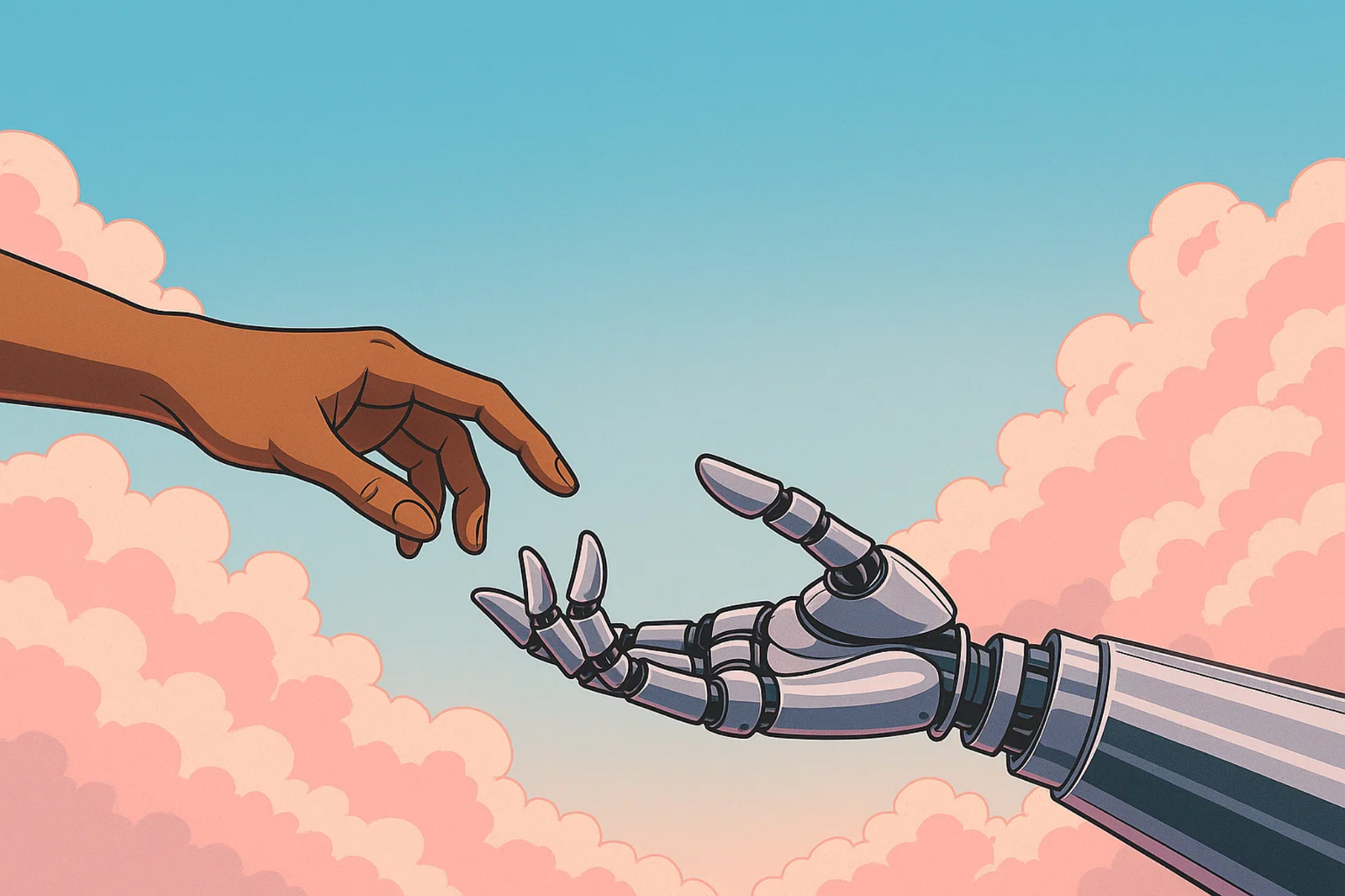Building a website is no longer just for developers. Thanks to no-code website builders, anyone can create a professional site without touching a single line of code. But with so many options available, how do you choose the right one?
In this in-depth guide, we’ll compare the top website builders in 2024, analyzing their strengths, weaknesses, pricing, and best use cases—so you can make an informed decision.
Key Factors to Consider When Choosing a Website Builder
Before diving into the comparisons, ask yourself:
✅ What’s your skill level? (Beginner, intermediate, developer)
✅ What’s your budget? (Free, affordable, premium)
✅ Do you need e-commerce? (Online store, payment integrations)
✅ How important is design flexibility? (Templates vs. full customization)
✅ Do you need SEO tools? (Blogging, ranking on Google)
Now, let’s break down the best website builders available today.
1. Wix – Best for Beginners (Drag-and-Drop Simplicity)
Overview:
Wix is one of the most user-friendly website builders, offering a true drag-and-drop editor with hundreds of templates.
Pros:
✔ Intuitive editor – No technical skills needed.
✔ 800+ templates – Covers all industries.
✔ AI Website Builder (Wix ADI) – Creates a site for you in minutes.
✔ Built-in SEO tools – Helps with rankings.
✔ App Market – Adds extra features (booking, live chat).
Cons:
❌ Less flexible – Can’t switch templates after publishing.
❌ Slower loading – Some users report performance issues.
Best For:
- Small businesses
- Portfolios
- Beginners who want ease of use
Pricing:
- Free plan (Wix-branded domain, ads)
- Paid plans start at $16/month (Unlimited plan).
2. Squarespace – Best for Creatives (Stunning Templates)
Overview:
Squarespace is known for its award-winning templates and sleek designs, making it ideal for artists, photographers, and designers.
Pros:
✔ Beautiful, mobile-optimized templates
✔ Great for portfolios & blogs
✔ Built-in e-commerce (good for small online stores)
✔ Strong SEO features
Cons:
❌ Less flexible – Limited third-party apps.
❌ Steeper learning curve than Wix.
Best For:
- Creatives (photographers, artists, musicians)
- Small online stores
- Bloggers who prioritize design
Pricing:
- Personal plan at $16/month (no e-commerce).
- Business plan at $23/month (includes selling).
3. Webflow – Best for Designers & Developers (Advanced Customization)
Overview:
Webflow combines visual design freedom with developer-level control, making it perfect for those who want pixel-perfect websites without coding.
Pros:
✔ Full design control (like coding, but visually)
✔ Powerful CMS – Great for blogs & dynamic content.
✔ Fast hosting (better performance than Wix/Squarespace).
✔ Exportable code – Lets developers take over.
Cons:
❌ Steep learning curve – Not for beginners.
❌ Expensive for advanced features.
Best For:
- Web designers & agencies
- Startups needing custom sites
- Developers who want visual editing
Pricing:
- Free plan (Webflow-branded domain).
- Paid plans start at $14/month (Basic hosting).
4. WordPress + Elementor – Best for Flexibility & Scalability
Overview:
WordPress powers 43% of all websites, and with Elementor (a drag-and-drop plugin), it becomes a powerhouse for customization.
Pros:
✔ Unlimited customization (plugins, themes, code access).
✔ Best for SEO – Plugins like Yoast & RankMath.
✔ Scalable – From blogs to enterprise sites.
✔ Own your data – No vendor lock-in.
Cons:
❌ Requires more maintenance (updates, security).
❌ Hosting costs extra (unlike all-in-one builders).
Best For:
- Bloggers & content creators
- Businesses needing long-term growth
- Developers who want full control
Pricing:
- WordPress.org is free, but you need:
- Hosting (~3−3−10/month).
- Elementor Pro (~$59/year).
5. Shopify – Best for E-Commerce (Online Stores)
Overview:
Shopify is the #1 e-commerce platform, built specifically for online selling.
Pros:
✔ Easy store setup – No technical skills needed.
✔ Powerful sales tools (discounts, abandoned cart recovery).
✔ Thousands of apps (dropshipping, subscriptions).
Cons:
❌ Transaction fees unless using Shopify Payments.
❌ Less flexible for non-store sites.
Best For:
- Online stores
- Dropshipping businesses
- Brands scaling e-commerce
Pricing:
- Starts at $29/month (Basic Shopify).
Comparison Summary Table
| Builder | Best For | Ease of Use | Customization | E-Commerce | Pricing (Starting) |
|---|---|---|---|---|---|
| Wix | Beginners | ⭐⭐⭐⭐⭐ | ⭐⭐⭐ | ⭐⭐⭐ | $16/month |
| Squarespace | Creatives | ⭐⭐⭐⭐ | ⭐⭐⭐ | ⭐⭐⭐⭐ | $16/month |
| Webflow | Designers/Devs | ⭐⭐ | ⭐⭐⭐⭐⭐ | ⭐⭐⭐ | $14/month |
| WordPress | Scalable sites | ⭐⭐ | ⭐⭐⭐⭐⭐ | ⭐⭐⭐⭐⭐ | $3+/month (hosting) |
| Shopify | Online stores | ⭐⭐⭐⭐⭐ | ⭐⭐⭐⭐ | ⭐⭐⭐⭐⭐ | $29/month |
Final Verdict: Which Website Builder Should You Choose?
- For absolute beginners → Wix (easiest to use).
- For stunning designs → Squarespace (best templates).
- For full customization → Webflow or WordPress + Elementor.
- For e-commerce → Shopify (best for online selling).
Pro Tip:
Most platforms offer free trials—test a few before committing!
Which website builder fits your needs best? 🚀 Let me know if you need further comparisons!