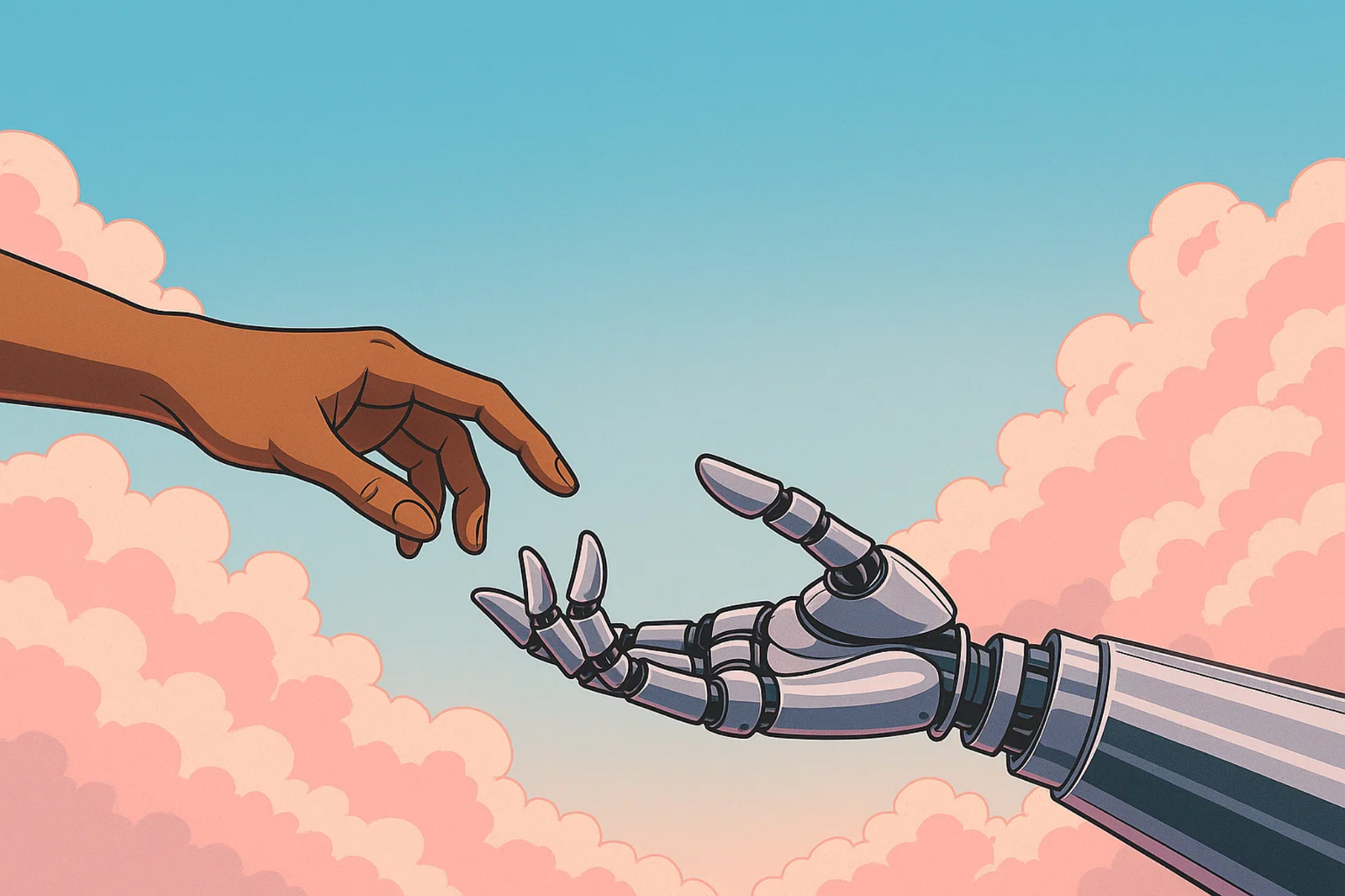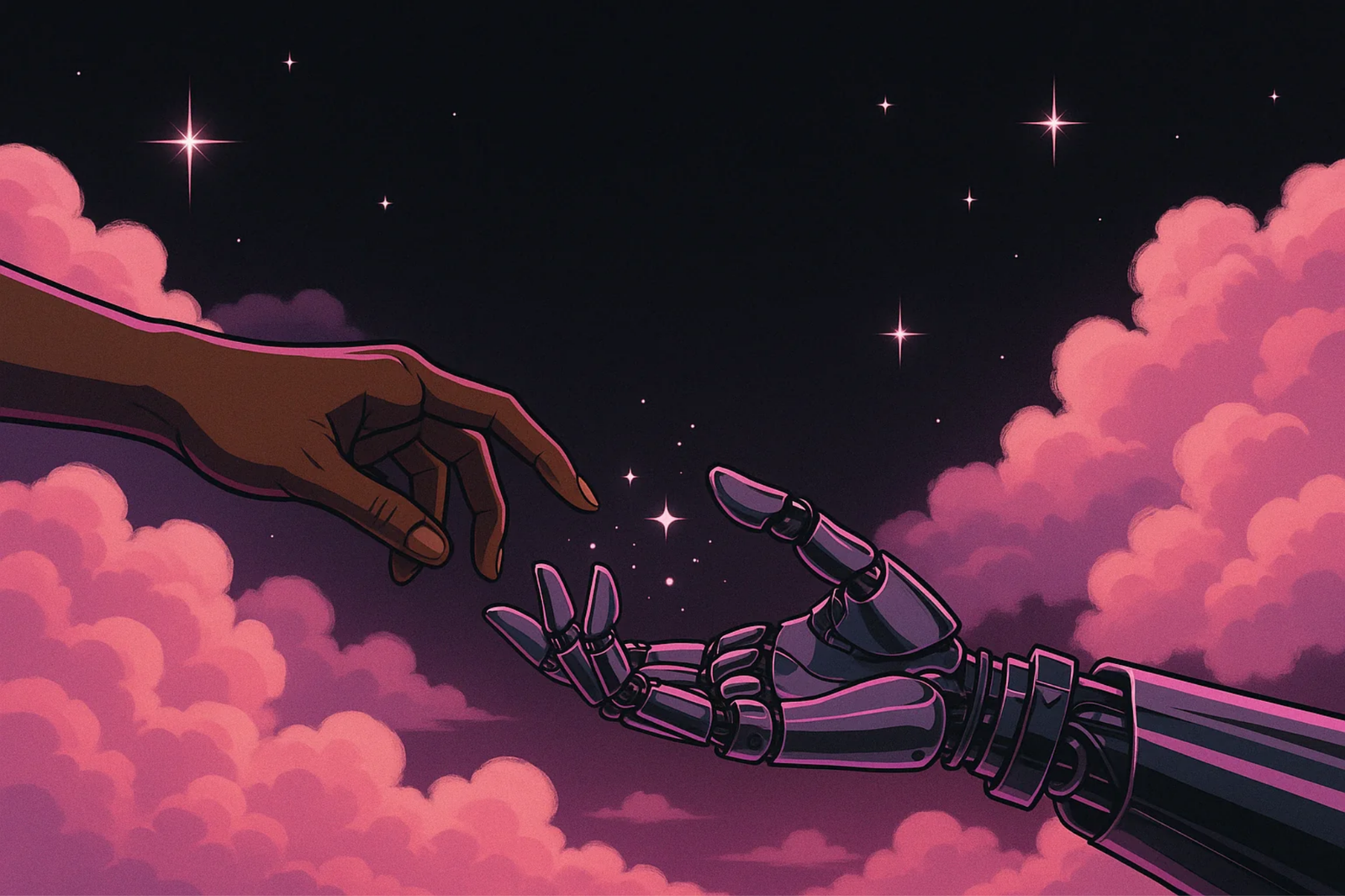Artificial Intelligence (AI) is no longer a futuristic concept—it’s here, and it’s transforming how we work, create, and communicate. Whether you’re a content creator, marketer, student, or entrepreneur, free AI tools can help you automate tasks, enhance creativity, and save valuable time.
In this guide, we’ll explore the best free AI tools available today, their key features, and how you can integrate them into your workflow for maximum efficiency.
Why Use AI Tools?
Before diving into the tools, let’s understand why AI is a game-changer:
✅ Automation – AI handles repetitive tasks (e.g., email drafting, data entry).
✅ Enhanced Creativity – Generates ideas, designs, and content quickly.
✅ Improved Accuracy – Reduces human errors in writing, coding, and analysis.
✅ Time Savings – Cuts hours of manual work into minutes.
Now, let’s explore the top free AI tools that can boost your productivity.
1. ChatGPT – The Ultimate AI Assistant
Best for: Content ideas, quick answers, brainstorming.
Developed by OpenAI, ChatGPT is one of the most versatile AI chatbots available. The free version (GPT-3.5) is powerful enough for most personal and professional tasks.
Key Features:
- Generates blog outlines, social media posts, and emails.
- Helps debug and explain code snippets.
- Translates and summarizes text.
- Acts as a research assistant for quick facts.
How to Use It Effectively:
- Prompt Engineering: Be specific (e.g., *”Write a 500-word blog intro about sustainable fashion”*).
- Content Repurposing: Turn long articles into Twitter threads or LinkedIn posts.
- Learning Tool: Ask for explanations on complex topics.
Limitation: Free version lacks real-time internet access (use ChatGPT Plus for GPT-4).
2. Canva Magic Design – AI-Powered Visual Creation
Best for: Social media graphics, presentations, logos.
Canva’s Magic Design uses AI to generate stunning visuals from simple text prompts.
Key Features:
- AI Image Generator: Creates graphics from descriptions.
- Magic Resize: Adjusts designs for different platforms (Instagram, LinkedIn, etc.).
- Brand Kit: Stores logos, colors, and fonts for consistency.
- Video Editing: Basic AI-powered video tools.
How to Use It Effectively:
- Type a prompt like “Create a YouTube thumbnail about productivity hacks.”
- Use Magic Write for AI-generated captions.
- Experiment with AI Background Remover for product photos.
Limitation: Some premium elements require a Pro subscription.
3. GrammarlyGO – AI Writing Assistant
Best for: Error-free writing, tone adjustments, quick drafts.
GrammarlyGO enhances your writing by fixing grammar, suggesting improvements, and even generating content.
Key Features:
- Real-time Grammar & Spell Check – Works in emails, docs, and social media.
- Tone Adjuster – Makes text more professional, friendly, or persuasive.
- AI Drafting – Generates short emails, reports, or LinkedIn posts.
How to Use It Effectively:
- Install the browser extension for seamless corrections.
- Use prompts like “Write a polite follow-up email to a client.”
- Adjust tone for different audiences (formal vs. casual).
Limitation: Free version has basic suggestions; premium unlocks advanced style fixes.
4. Otter.ai – AI Meeting Transcription
Best for: Students, professionals, and remote teams.
Otter.ai records and transcribes meetings, interviews, and lectures in real time.
Key Features:
- Live Transcription – Converts speech to text instantly.
- Speaker Identification – Differentiates between participants.
- Searchable Notes – Find key moments with keyword search.
- Integration – Works with Zoom, Google Meet, and Microsoft Teams.
How to Use It Effectively:
- Record client calls and export summaries.
- Use for podcast or interview transcriptions.
- Share meeting notes automatically with teammates.
Limitation: Free plan has a 30-minute limit per conversation.
5. Notion AI – Smart Workspace Assistant
Best for: Note-taking, project management, and knowledge organization.
Notion’s AI upgrade helps summarize notes, generate to-do lists, and even draft content.
Key Features:
- AI-Powered Summaries – Condenses long documents.
- Task Automation – Creates action items from meeting notes.
- Content Generation – Helps write blog drafts or reports.
How to Use It Effectively:
- Brainstorm ideas with “Expand on this topic: digital marketing trends.”
- Turn messy notes into structured databases.
- Automate project workflows with AI suggestions.
Limitation: Free users get a limited number of AI prompts.
6. CapCut – AI Video Editing
Best for: Social media content creators, marketers.
CapCut’s AI tools simplify video editing with auto-captions, effects, and background removal.
Key Features:
- Auto Captions – Converts speech to text in videos.
- AI Filters & Effects – Enhances visuals effortlessly.
- Background Remover – Isolates subjects without green screens.
How to Use It Effectively:
- Edit TikTok or YouTube videos in minutes.
- Use AI Script Generator for engaging voiceovers.
- Resize videos for different platforms automatically.
Limitation: Some premium effects require a subscription.
7. Perplexity AI – Research & Answer Engine
Best for: Quick, accurate research with sources.
Unlike ChatGPT, Perplexity AI provides real-time, cited answers from the web.
Key Features:
- Web Search Integration – Pulls latest data.
- Source Citations – Helps verify information.
- Follow-Up Questions – Dig deeper into topics.
How to Use It Effectively:
- Research trending topics for content ideas.
- Compare multiple sources for accuracy.
- Use for academic or technical queries.
Limitation: Free version has limited features compared to Pro.
8. Leonardo.Ai – AI Art Generation
Best for: Designers, marketers, and artists.
Leonardo.Ai generates high-quality images from text prompts.
Key Features:
- Custom AI Models – Train on your own art style.
- High-Resolution Outputs – Great for logos and ads.
- Texture & 3D Rendering – Useful for game designers.
How to Use It Effectively:
- Create social media banners and thumbnails.
- Generate concept art for projects.
- Experiment with different art styles.
Limitation: Free tier has daily generation limits.
How to Integrate AI Tools Into Your Workflow
To maximize productivity:
- Start Small – Pick 1-2 tools and master them.
- Combine Tools – Use ChatGPT + Canva for content creation.
- Automate Repetitive Tasks – Let AI handle emails, transcriptions, and editing.
- Stay Updated – New AI tools launch frequently.
Final Thoughts
AI is not replacing humans—it’s enhancing our capabilities. By leveraging these free AI tools, you can work smarter, not harder, and focus on what truly matters.
Which AI tool will you try first? 🚀